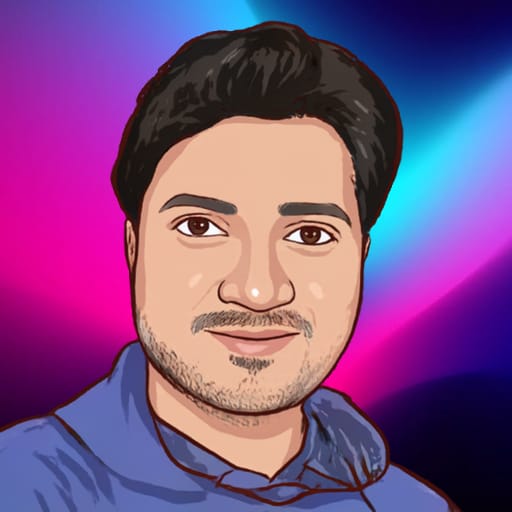How to convert your photo to a cartoon image in an easy way? To convert your images into cartoon or pencil sketch images, here I’m introducing a wonderful application. this app works on android mobile. how this app works and other details provided in this new post.
Right now people uploading WhatsApp, Instagram, Facebook DP as cartoon-converted images. so, if you want to know how to make such images on mobile, then this article for you. also, you can find an additional template here to attach your head part to your body part very stylishly.
Best vocal remover app, splithit, click here
Best App To Convert Normal To Cartoon Images, Body Templates
Toon app can easily give the best stylish cartoon images with seconds using AI technology, also you can convert cartoon to anime charectors. toon app features clearly explained very well here.
- you can easily convert as a real artist-drawn scktechs.
- you can apply extra filters to get various sketches.
- You can use gallery images or fresh selfy images.
- You can adjust the size without selecting a crop option.
- If you upgrade to the pro version you can apply saturation, brightness, lovely images.
- Without photoshop knowledge and other knowledge, you can simply make cartoon and anime images.
Here we are providing some example screenshots, how we made it, check our tutorial to make such cartoon imges.
Half image here. first demo image converted in the toon app, the app links added in the download section, get there.
Download How looking good, share your comments in the comment section. If you want to create full image, some templates are required, you can download from here. Download templates.
Now we need another application to join head and body. so download picsart app. if you already installed ignore. so this not lengthy process, you can finish in three steps. Download pics art app
Now you are at the final step, save you image in the gallery, use as DP profile. You can submit your satisfaction with us. Stay tuned for more useful updates. Check our tutorial for a more understand.